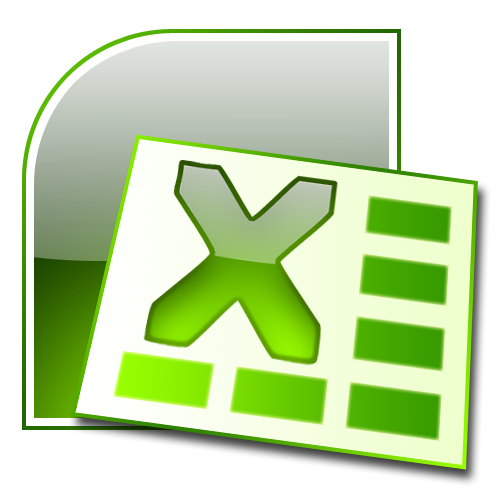
Free Weight Loss Spreadsheet – Calculate your loss and get motivated
You can download a free weight loss spreadsheet which is a great tool to help you track your weight loss every week.
[quote style=”boxed”]What gets measured, improves![/quote]
Key Benefits of the weight loss spreadsheet…
- You can see your weight in stones, pounds and kilograms
- You can see your BMI and what category you are in
- You can see the percentage of your overall weight loss goal
- You can see the percentage you have lost each week
- You can see your total weight loss to date
I also like to sit with a coffee and type in my expected weight loss results for the next few weeks so I can see where I will be in a few weeks time in relation to stone bracket and BMI – it can be quite motivating to do this exercise on the weight loss spreadsheet, it really makes you want to do your best, so that you can get the best weight loss results every week.
When you are on the new you plan VLCD total food replacement diet plans many people lose between 3 and 5 pounds per week (sometimes more!) so the weight loss results are very motivating and losing a stone every month is certainly achievable. Many of our customers report dropping 1-2 dress sizes every month. So your transformation starts quickly with dramatic results, and keeping this weight loss spreadsheet will make you feel proud and excited about your achievements.
*Results may vary, this is not a guarantee.
Click this link below to download your FREE copy of the Weight Loss Spreadsheet now.
Click here to DOWNLOAD your New You Weight Loss Spreadsheet

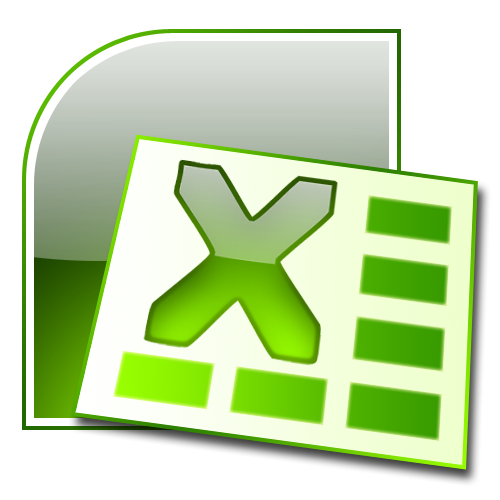





Hi,
Do you have Weight Loss spreadsheet for Australia as we are using Kg instead of Lbs or stones ??
Your helping will be much appreciated.
Thanks,
Wayne
Sorry just this one! 🙂
Please let me know how to fill this out
[…] Free Weight Loss Spreadsheet – Calculate your loss and get … – Free Weight Loss Spreadsheet – Calculate your loss and get motivated as you see the stone, pounds, kilos drop and your BMI get healthier! […]
Hi
on the height cell it says “In Only” and nothing else, i need this height in order to get my BMI. what is this cell meant to be?
i have put Inch which is almost right but isnt the right answer.